R178KA
From the site/sensors page press the Add sensor button then:
- Select the R718N17 sensor from the dropdown list.
- Optionally add a descriptive name or location e.g. Bilge pump
- Enter the DevEUI
- Enter the App Key
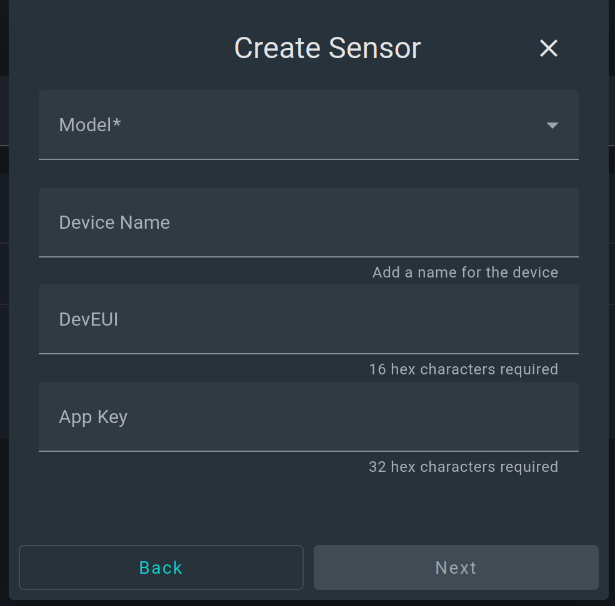
Next set the location on the site from the dropdown list and set the depth fields to 0 meters then press next.
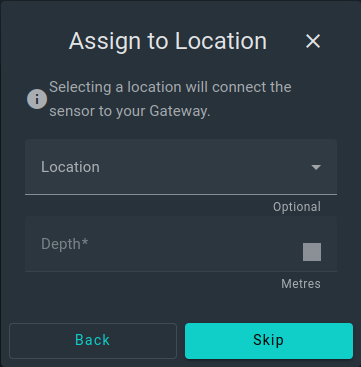
Populate the configuration page for each input you chose to enable.
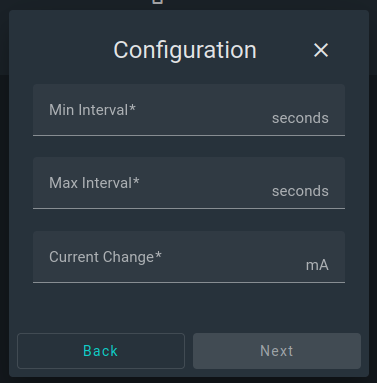
| Option | Usage | Recommended setting |
|---|---|---|
| Min reporting time | Minimum time between transmissions even if change detected | 60 seconds |
| Max reporting time | Maximum time to send data even if no change | 3600 seconds |
| Current Change | trigger measurement if current varies by this value | App specific |
On the summary page press save to apply your settings and synchronise to the K-Cell.