Weather Station

Installation
For best radio performance, install the device upright with the cable towards ground; in such a way that the device lid faces roughly in the direction of the gateway. The device should be installed at a height of >3m above ground and >3m from obstructions. Avoid placing metallic objects close to the device. The housing includes 4 threaded bushes (M4) in a 90 × 60 mm rectangle (see Illustration 6). This enables easy installation using standard M4 bolts.
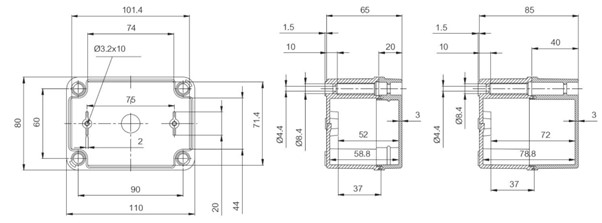
Housing dimensions (in mm). Note: Drawing not including cable gland and sensor
Changing Batteries
Periodically the batteries in the weather station will need to be changed. The battery level can be monitored on the Aquatics dashboard "Site -> Sensors".
In order to change the batteries use a screwdriver to unscrew the 4x screws on the front of the plastic enclosure. Once open carefully remove the PCB to expose the batteries on the rear of the PCB. Remove the batteries and insert 2 high-quality alkaline C batteries (LR14) into the battery holder on the back side of the sensor unit. The device operates until the battery voltage drops to 2.0 V. Always replace both battery cells with two identical fresh batteries.
Once the batteries have been replaced, place the PCB back into the enclosure and install the enclosure lid. Tighten the enclosure screws down evenly so that the lid is square on the enclosure housing and the lid is sealed.
Assigning a Sensor
REFER TO Assigning a Sensor.
Sensor Maintenance
Maintenance must be conducted regularly to ensure the function and accuracy of the weather station.
For detailed cleaning instructions please click on this link.
| Maintenance frequency | Description |
|---|---|
| Monthly | Visually inspect the weather station for any debris and clean as necessary. |
| Monthly | Check the battery levels of the weather station using online application (such as Krucial Connected Seafarm - follow the instructions here) |
| Annually | Conduct cleaning using this link as guidance. |
Weather Station Calibration
For calibration of the weather station please contact DecentLab.
| Description | Calibration frequency |
|---|---|
| Annual | Barometric pressure (0.1 kPa/year) |
| 2-Year | Solar radiation (<2% drift/year) |
| 2-Year | Relative humidity (<0.25% RH/year) |
Weather Station issues and FAQs
| Fault | Possible Issues | Solution |
|---|---|---|
| Erratic sensor readings | Fouling buildup on sensor | Visually inspect sensor and clean as per the above cleaning methods. |
| No sensor readings | Battery level | Replace battery using the above battery replacement guide. |
Further Advice
| Contact | Email Address | Support Link | Contact purpose |
|---|---|---|---|
| Krucial | support@krucial.com | Krucial Support | For issues with K-Devices and troubleshooting support |
| DecentLab | mail@decentlab.com | DecentLab Support | For issues relating directly to sensor and for more advice on cleaning the weather station, and calibration advice. |