Watteco PRESS'O
Wiring the device
The PRESS'O features a single 4-20mA current loop input and a single analogue 0-10V analogue voltage input. For example, if wiring a single current loop input, terminals P1.A4 and P1.A2 would be used. The maximum driving rate for either input method is 100Hz. Refer to the diagram of terminals below for further wiring details.
The PRESS'O can either be powered by battery only, or externally by applying 9-24V DC to the external power contacts. In the event of external power loss the non-rechargeable battery will continue to power the device as long as it still has sufficient charge. The positive wire from the power supply would be connected to Ext Power + and the ground / common wire would be connected to Ext Power -.
All wires should pass through the product cable glands and stripped by 5-6mm prior to insertion in the corresponding terminals. The terminals are of the spring cage type: the actuator is pressed down using a small screwdriver while the stripped wire is carefully inserted fully into the corresponding opening ensuring there are no stray strands, then once the actuator is released the stripped wire end will be clamped in place.
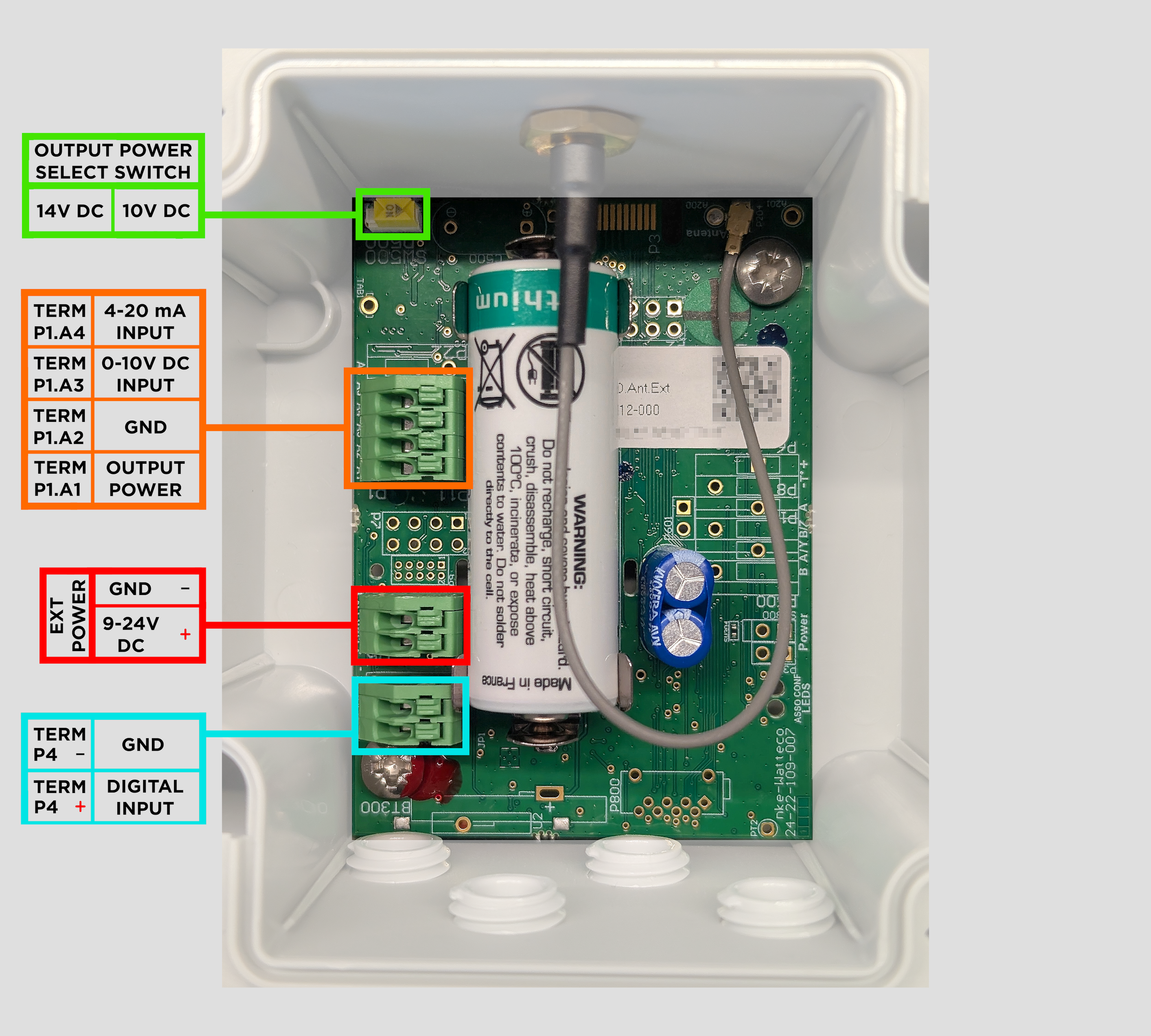
The following is an example arrangement for a 4-20mA current loop with external power supply:
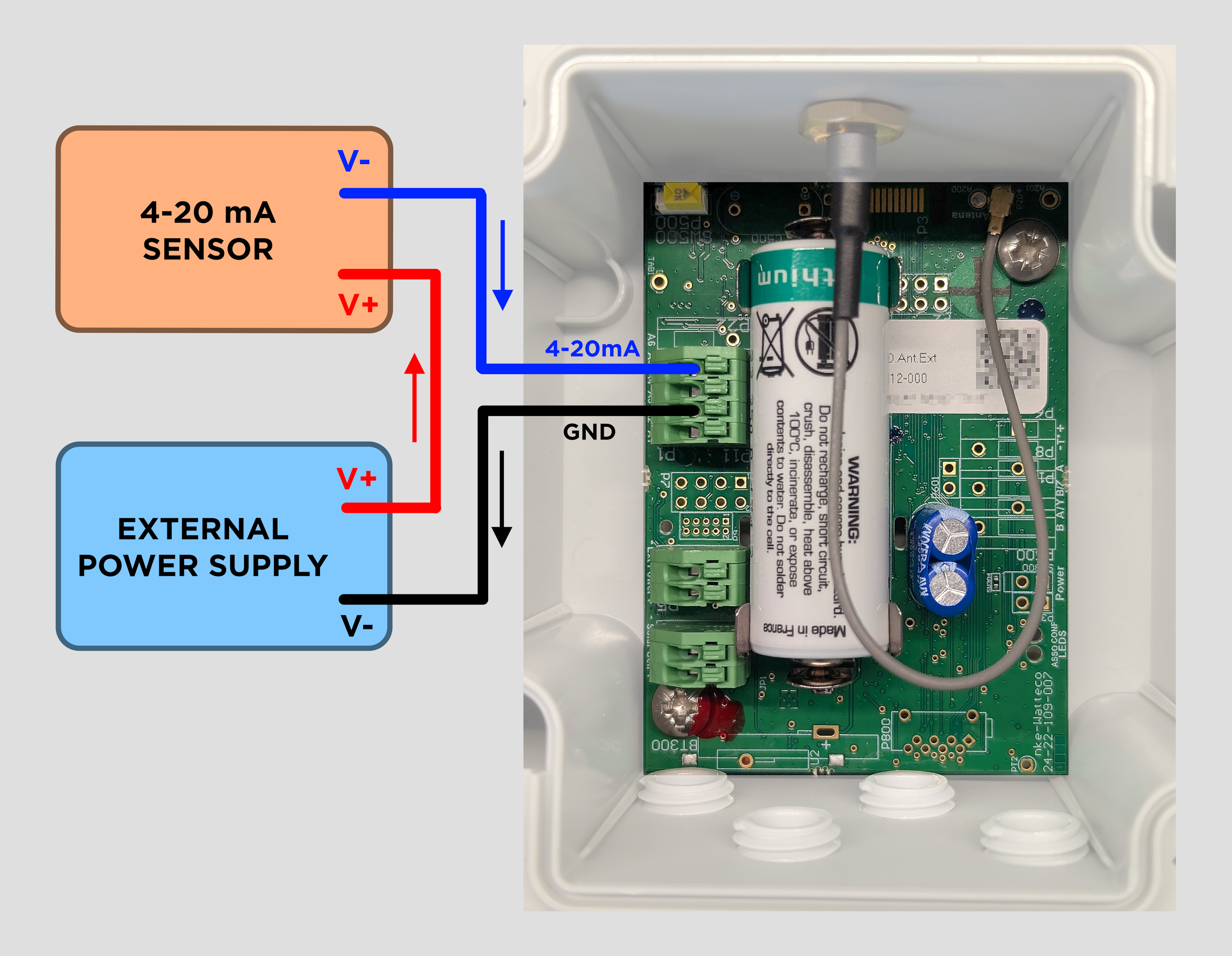
Positioning the device
The device should be placed as high as possible, with the antenna pointed upwards, and the number of obstacles limited to reduce the affects of radio attenuation. In particular try to avoid placement adjacent to metal poles or mounting plates as these can severely limit the radio propagation to and from the device.

For further details on device mounting please refer to the included quick start guide; this is also available digitally from the manufacturer webpage
Switching the device on and off
The PRESS'O features a magnetically activated reed switch, the position of which is normally indicated by an "ILS" sticker on the side of the casing.
The PRESS'O uses an audible buzzer to indicate status.
NOTE: The device should be left in its off state prior to associating with K-Cell, and switched on once the status in the Aquatics interface has changed to "Awaiting Device".
To switch the device on, hold a magnet against the casing at the reed switch position for > 1 second, during which the buzzer should beep rapidly. Once the rapid beeping has stopped and a 'melody' has played, the magnet should be moved away from the casing. The buzzer should now beep every 3-5 seconds - indicating that the device is now in the network searching mode. Once network association has completed successfully, a final 'melody' should occur. Start up is complete.
To switch the device off, hold a magnet against the casing at the reed switch position for > 5 seconds, during which the buzzer should beep rapidly. Once rapid beeping has stopped and a 'melody' has played the magnet should be moved away from the casing. Shut down is complete.
Reassociating the Device
If the device needs to be reassociated for any reason (for example if the K-Cell is replaced) this can be achieved while the device is on by passing a magnet near the reed switch position (indicated by an "ILS" sticker on the side of the casing) three times in succession, following which the buzzer should start beeping every 3-5 seconds. The device is now in the network searching mode. Once network association has completed successfully, the green LED should turn on steady for 3 seconds, then turn off. Reassociation is complete.
For further details on device operation, including examples of the audible status tones, please refer to the manufacturer's documentation at https://support.nke-watteco.com/presso-3/>
K-Cell association
From the site/sensors page press the Add sensor button then:
- Select the Watteco Press'O sensor from the dropdown list.
- Optionally add a descriptive name or location e.g. Fuel tank
- Enter the DevEUI
- Enter the App Key
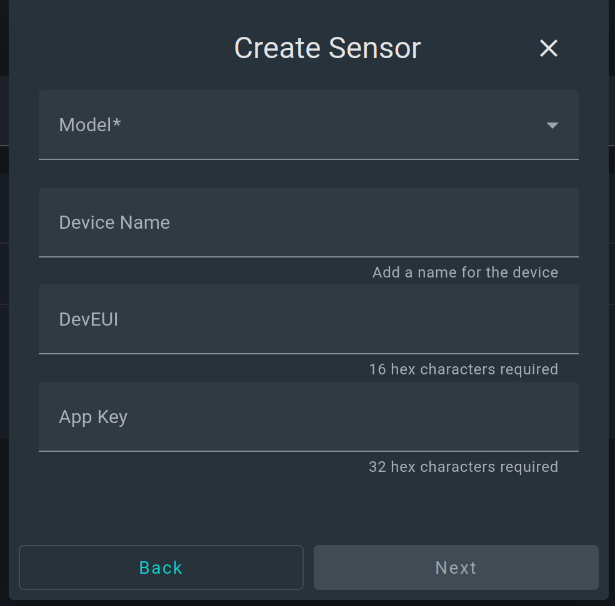
Next set the location on the site from the dropdown list and set the field to 0 meters and the Pressure to 1 atm then press next.
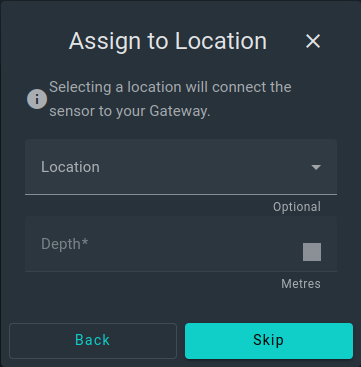
Populate the configuration page with the required settings (see table below). Press next.
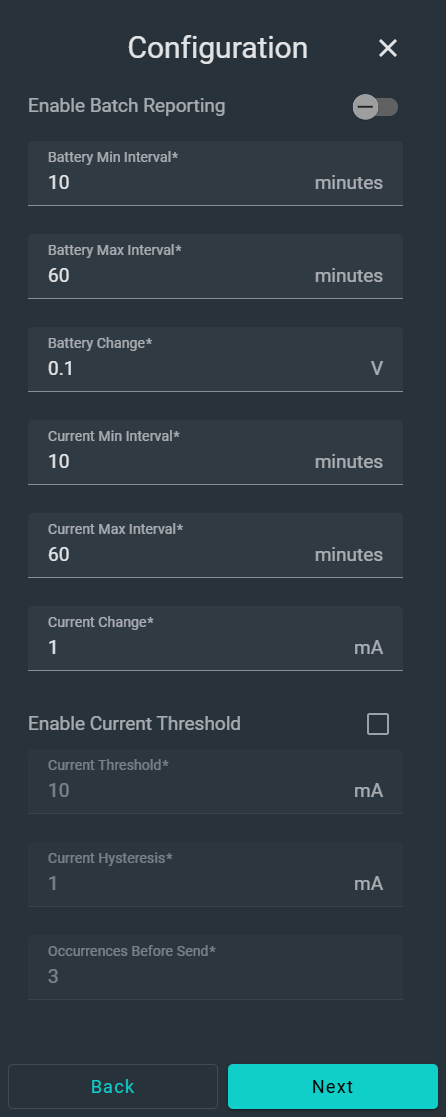
| Option | Usage | Recommended setting |
|---|---|---|
| Enable Batch Reporting | Allow inputs reporting to be sent as a single transmission | False |
| Battery Min Interval | Minimum time between transmissions even if change detected | 10 minutes |
| Battery Max Interval | Maximum time to send data even if no change | 60 minutes |
| Battery Change | Delta which should register as a change in input state | 0.1 V |
| Current Min Interval | Minimum time between transmissions even if change detected | 10 minutes |
| Current Max Interval | Maximum time to send data even if no change | 60 minutes |
| Current Change | Delta which should register as a change in input state | 1 mA |
| Enable Current Threshold | Enable immediate reporting when a set threshold is crossed | False |
| Current Threshold | Threshold which will send an immediate report | 10 mA |
| Current Hysteresis | Hysteresis around threshold value (+/-) | 1 mA |
| Occurrences Before Send | Number of occurrences across threshold before report is sent | 3 |
On the summary page press save to apply your settings and synchronise to the K-Cell.